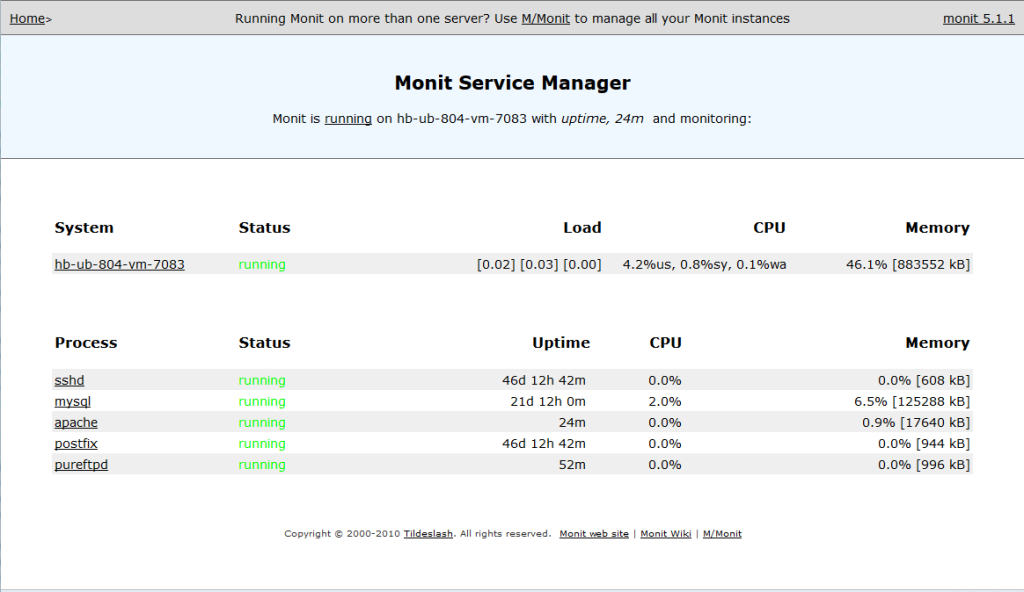
1. Pure-Ftpd-Mysql
На одном из серверов хостинга у меня возникла проблема падения pure-ftpd-mysql. Причина по которой он не работал отловить было сложно, т.к. по не понятным причинам лог /var/log/messages был отключен. Хотя параметр логирования был включен в настройках командой:
echo 'yes' > /etc/pure-ftpd/conf/VerboseLog
Поэтому было принято решение установить Monit, для мониторинга pure-ftpd-mysql на 21 порту, потому-что более быстрого решения мониторинга через Cacti я не нашел.
2. Установка monit на ubuntu, debian
В Debian для установки Monit выполняем:
apt-get install monitВ дефолтном конфиге /etc/monit/monitrc есть много примеров, а также можно обратиться к странице с документацией mmonit.com/monit/documentation/. Тем не менее, ниже показана настройка для ProFTPD, sshd, MySQL, Apache и Postfix. Веб-интерфейс будет работать на 2812 порту по HTTPS и отправлять сообщения на root@localhost:
3. Конфигурация Monit
Сделаем бекап стандартного конфига и отредактируем конфиг
mv /etc/monit/monitrc /etc/monit/monitrc_orig
nano /etc/monit/monitrc
set daemon 60
set logfile syslog facility log_daemon
set mailserver localhost
set mail-format { from: monit@server.example.com }
set alert root@localhost
set httpd port 2812 and
#SSL ENABLE
#PEMFILE /var/certs/monit.pem
allow admin:test
#check process proftpd with pidfile /var/run/proftpd.pid
# start program = "/etc/init.d/proftpd start"
# stop program = "/etc/init.d/proftpd stop"
# if failed port 21 protocol ftp then restart
# if 5 restarts within 5 cycles then timeout
check process sshd with pidfile /var/run/sshd.pid
start program "/etc/init.d/ssh start"
stop program "/etc/init.d/ssh stop"
if failed port 22 protocol ssh then restart
if 5 restarts within 5 cycles then timeout
check process mysql with pidfile /var/run/mysqld/mysqld.pid
group database
start program = "/etc/init.d/mysql start"
stop program = "/etc/init.d/mysql stop"
if failed host 127.0.0.1 port 3306 then restart
if 5 restarts within 5 cycles then timeout
check process apache with pidfile /var/run/apache2.pid
group www
start program = "/etc/init.d/apache2 start"
stop program = "/etc/init.d/apache2 stop"
#if failed host www.example.com port 80 protocol http
# and request "/monit/token" then restart
if cpu is greater than 60% for 2 cycles then alert
if cpu > 80% for 5 cycles then restart
if totalmem > 2000 MB for 5 cycles then restart
if children > 2000 then restart
if loadavg(5min) greater than 10 for 8 cycles then stop
if 3 restarts within 5 cycles then timeout
check process postfix with pidfile /var/spool/postfix/pid/master.pid
group mail
start program = "/etc/init.d/postfix start"
stop program = "/etc/init.d/postfix stop"
if failed port 25 protocol smtp then restart
if 5 restarts within 5 cycles then timeout
#check process nginx with pidfile /var/run/nginx.pid
# start program = "/etc/init.d/nginx start"
# stop program = "/etc/init.d/nginx stop"
# if failed host 127.0.0.1 port 80 then restart
#
#check process memcached with pidfile /var/run/memcached.pid
# start program = "/etc/init.d/memcached start"
# stop program = "/etc/init.d/memcached stop"
# if failed host 127.0.0.1 port 11211 then restart
check process pureftpd with pidfile /var/run/pure-ftpd/pure-ftpd.pid
start program = "/etc/init.d/pure-ftpd-mysql start"
stop program = "/etc/init.d/pure-ftpd-mysql stop"
if failed port 21 protocol ftp then restart
if 5 restarts within 5 cycles then timeout
#check process named with pidfile /var/run/named/named.pid
# start program = "/etc/init.d/bind9 start"
# stop program = "/etc/init.d/bind9 stop"
# if failed host 127.0.0.1 port 53 type tcp protocol dns then restart
# if failed host 127.0.0.1 port 53 type udp protocol dns then restart
# if 5 restarts within 5 cycles then timeout
#
#check process ntpd with pidfile /var/run/ntpd.pid
# start program = "/etc/init.d/ntp start"
# stop program = "/etc/init.d/ntp stop"
# if failed host 127.0.0.1 port 123 type udp then restart
# if 5 restarts within 5 cycles then timeout
#
#check process mailman with pidfile /var/run/mailman/mailman.pid
# group mail
# start program = "/etc/init.d/mailman start"
# stop program = "/etc/init.d/mailman stop"
#
#check process amavisd with pidfile /var/run/amavis/amavisd.pid
# group mail
# start program = "/etc/init.d/amavis start"
# stop program = "/etc/init.d/amavis stop"
# if failed port 10024 protocol smtp then restart
# if 5 restarts within 5 cycles then timeout
#
#check process courier-imap with pidfile /var/run/courier/imapd.pid
# group mail
# start program = "/etc/init.d/courier-imap start"
# stop program = "/etc/init.d/courier-imap stop"
# if failed host localhost port 143 type tcp protocol imap then restart
# if 5 restarts within 5 cycles then timeout
#
#check process courier-imap-ssl with pidfile /var/run/courier/imapd-ssl.pid
# group mail
# start program = "/etc/init.d/courier-imap-ssl start"
# stop program = "/etc/init.d/courier-imap-ssl stop"
# if failed host localhost port 993 type tcpssl sslauto protocol imap then restart
# if 5 restarts within 5 cycles then timeout
#
#check process courier-pop3 with pidfile /var/run/courier/pop3d.pid
# group mail
# start program = "/etc/init.d/courier-pop start"
# stop program = "/etc/init.d/courier-pop stop"
# if failed host localhost port 110 type tcp protocol pop then restart
# if 5 restarts within 5 cycles then timeout
#
#check process courier-pop3-ssl with pidfile /var/run/courier/pop3d-ssl.pid
# group mail
# start program = "/etc/init.d/courier-pop-ssl start"
# stop program = "/etc/init.d/courier-pop-ssl stop"
# if failed host localhost port 995 type tcpssl sslauto protocol pop then restart
# if 5 restarts within 5 cycles then timeout
#
#check process dovecot with pidfile /var/run/dovecot/master.pid
# group mail
# start program = "/etc/init.d/dovecot start"
# stop program = "/etc/init.d/dovecot stop"
# if failed host localhost port 993 type tcpssl sslauto protocol imap then restart
# if 5 restarts within 5 cycles then timeout
Как видно из конфига, в него добавлены еще некоторые примеры настройки, которые в случае необходимости можно раскомментировать. Конфиг не очень простой, поэтому лучше обратиться к официальной документации mmonit.com/monit/documentation/monit.html.
Но в данном конфиге это отключено.
В части для Apache есть следующие строки:
if failed host www.example.com port 80 protocol http
and request "/monit/token"then restartMonit будет пытается подключиться к www.example.com на 80 порту смотря файл /monit/token, который у нас находится в /var/www/www.example.com/web. Если это не происходит значит Apache не работает, и Monit его перезапустит. Теперь создадим файл /var/www/www.example.com/web/monit/token, в котором можно написать пару рандомных строк:
mkdir /var/www/www.example.com/web/monit
echo "hello world">/var/www/www.example.com/web/monit/token4. SSL веб-интерфейс Monit
Внимание! В своей конфигурации я не использую SSL, но вы можете ее включить, убрав комментарий у опций:
SSL ENABLE PEMFILE /var/certs/monit.pem
Далее создадим PEM сертификат /var/certs/monit.pem потому что хотим использовать SSL-зашифрованные для веб-интерфейса Monit:
mkdir /var/certs
cd /var/certs
Теперь настроим конфиг monit.cnf:
nano /var/certs/monit.cnf# create RSA certs - Server
RANDFILE = ./openssl.rnd
[ req ]
default_bits = 2048
encrypt_key = yes
distinguished_name = req_dn
x509_extensions = cert_type
[ req_dn ]
countryName = Country Name (2 letter code)
countryName_default = MO
stateOrProvinceName = State or Province Name (full name)
stateOrProvinceName_default = Monitoring
localityName = Locality Name (city)
localityName_default = Monittown
organizationName = Organization Name (company)
organizationName_default = Monit Inc.
organizationalUnitName = Organizational Unit Name (section)
organizationalUnitName_default = Dept. of Monitoring Technologies
commonName = Common Name (FQDN of your server)
commonName_default = server.monit.mo
emailAddress = Email Address
emailAddress_default = root@monit.mo
[ cert_type ]
nsCertType = serverСоздаем сертификат:
openssl req -new-x509 -days 365-nodes -config ./monit.cnf -out /var/certs/monit.pem -keyout /var/certs/monit.pem
openssl gendh 512>>/var/certs/monit.pem
openssl x509 -subject -dates -fingerprint -noout -in/var/certs/monit.pem
chmod 700/var/certs/monit.pem
5. Автозапуск Monit
Далее отредактируем /etc/default/monit поменяв значение startup на 1:
nano /etc/default/monit# Defaults for monit initscript# sourced by /etc/init.d/monit
# installed at /etc/default/monit by maintainer scripts
# Stefan Alfredsson <alfs@debian.org>
# You must set this variable to for monit to start
startup=1
# You can change the location of the state file here# It can also be set in monitrc
# STATEFILE="/var/lib/monit/monit.state"
# To change the intervals which monit should run,
# edit the configuration file /etc/monit/monitrc
# It can no longer be configured here.6. Запуск Monit
Запускаем monit:
/etc/init.d/monit start7. Веб-интерфейс Monit
Теперь можно зайти на веб-интерфейс по адресу:
https://www.example.com:2812/Если не заходит нужно проверить не блокируется ли 2812 порт фаерволлом или читать логи. Логин для входа admin, а пароль test (данные указаны в /etc/monit/monitrc).
После установки и настройки, я смог увидеть довольно информативную информацию на странице мониторинга pure-ftpd-mysql
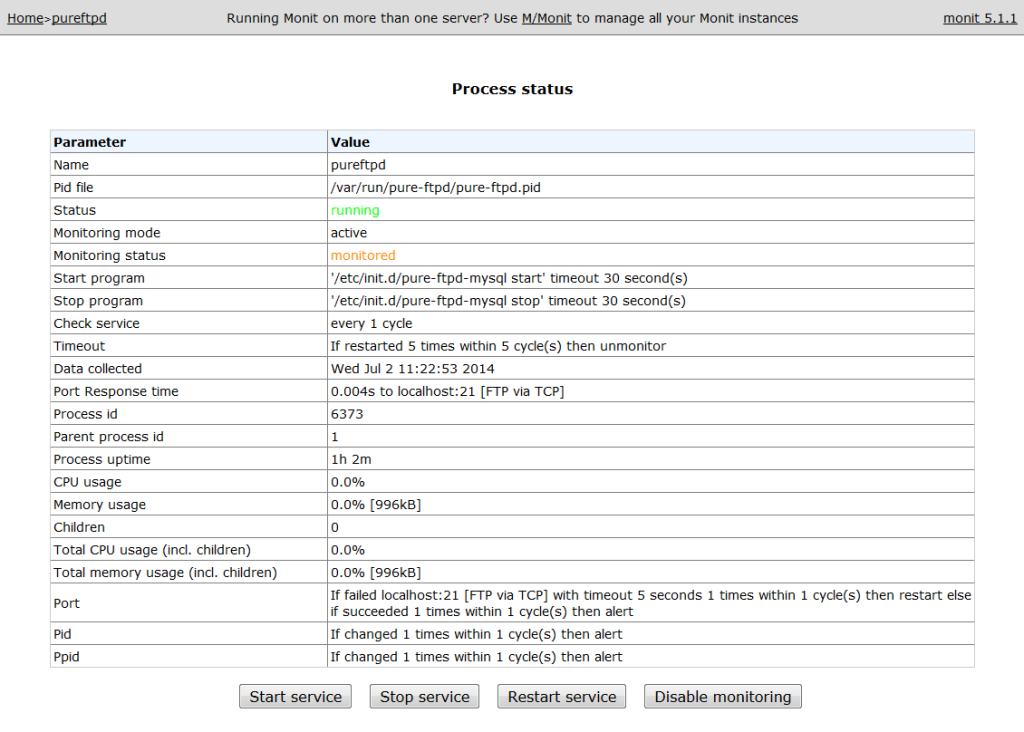
При написании использовался сайт: via
Просмотров: 2627